





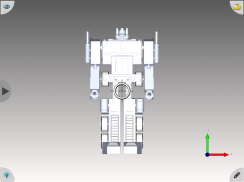





SolidAce3D Viewer

SolidAce3D Viewer의 설명
SolidAce3D CAD Viewer 0.7
지원되는 파일형식 및 데이터
* STEP (AP203 and AP214): shape geometry, assembly structure, colors, names, validation properties, file information.
앱의 특징
* 직관적이고 사용하기 쉬운 인터페이스 제공
* 모바일 환경을 고려한 CIRCLE MENU UI를 이용하여 CAD 작업공간 확보
* 터치방식의 마우스포인터 기능을 적용 ( 기존 PC CAD 사용자도 쉽게 적응가능 )
* 3D프린팅을 위한 STL 파일의 생성 가능
* CAD 작업공간 확보를 위해 가로화면 고정
지원 기기
* OpenGL ES 2.0 이상 지원
* 지원 CPU : ARM 계열
* 지원 OS : 5.0.1 이상(롤리팝)
제한
* 파일의 용량이 클 경우에 기기에 따라 모델 로딩이 많이 지연될 수 있음
* 기기의 GPU 성능에 따라 대형 모델의 화면출력 시 문제가 발생할 수 있으며 경고없이 앱이 종료될 수 있음
* 50MB 이하의 파일은 대부분의 모바일 기기에서 안전하게 동작
주요 기능
1. Orientation of the Projection(Top, Bottom, …)
2. Projection Type(Parallel, Perspective)
3. Shading Type(Shade, wireframe, …)
4. Zoom, Pan, View Center, Selection, Grid
5. Display of Geometrical Tree Structure of Objects
6. Object Transformation
7. Generating STL files for 3D Printing
( Version Code : 2 )
==========
**Disclosures: This software uses code of OPENCASCADE (http://www.opencascade.com) licensed under the LGPLv2.1 (http://www.gnu.org/licenses/old-licenses/lgpl-2.1.html) and its source can be downloaded from here: (http://www.opencascade.com/content/latest-release).**
----
개발자 연락처 :
40, Banseokdong-ro 40beon-gil, Yuseong-gu, Daejeon
+82-42-714-5800
SolidAce3D CAD Viewer 0.7
Supported file formats and data
* STEP (AP203 and AP214): shape geometry, assembly structure, colors, names, validation properties, file information.
Features of the app
* Provides an intuitive and easy-to-use interface
* CAD secured workspace using the CIRCLE MENU UI considering the mobile environment
* Apply a touch of the mouse pointer feature (formerly PC CAD users can easily adapt)
* Can be created in the STL file for 3D printing
* Landscape screen fixed to secure CAD workspace
Supported Devices
* More than OpenGL ES 2.0 support
* Support CPU: ARM family
* Supported OS: 5.0.1 or higher (lollipop)
limit
* In this model loading capacity of a file can be delayed considerably depending on the device is greater
* Depending on the GPU performance of the equipment can cause problems in the display of large models may be terminated without warning app
* Files less than 50MB can safely operate in most mobile devices
main function
1. Orientation of the Projection (Top, Bottom, ...)
2. Projection Type (Parallel, Perspective)
3. Shading Type (Shade, wireframe, ...)
4. Zoom, Pan, View Center, Selection, Grid
5. Display of Geometrical Tree Structure of Objects
6. Object Transformation
7. Generating STL files for 3D Printing
(Version Code: 2)
==========
** Disclosures: This software uses code of OPENCASCADE (http://www.opencascade.com) licensed under the LGPLv2.1 (http://www.gnu.org/licenses/old-licenses/lgpl-2.1.html) and its source can be downloaded from here: (http://www.opencascade.com/content/latest-release).**
























